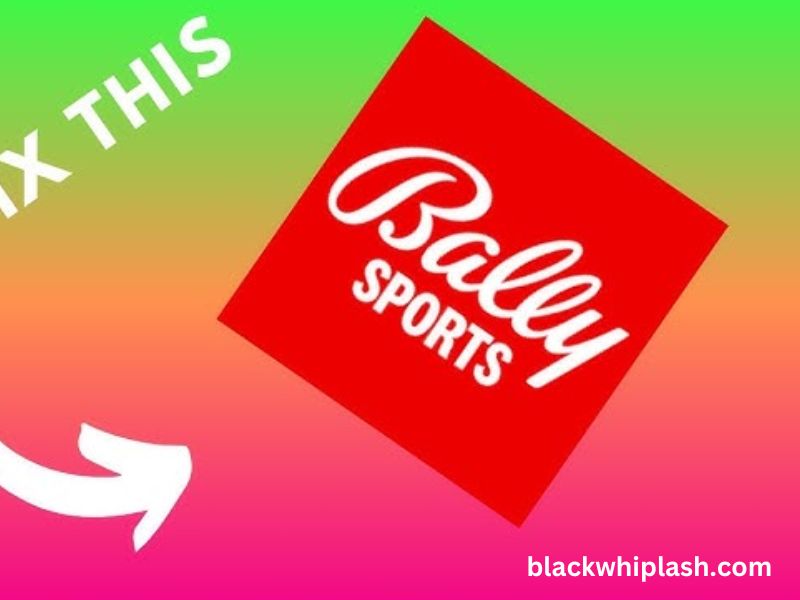In recent times, the Bally Sports app not working issue has been a frustrating experience for many sports fans who rely on the platform for live broadcasts, on-demand sports content, and highlights. Whether you are trying to catch a live NBA game, MLB match, or NHL faceoff, encountering app issues can disrupt the experience. Fortunately, there are several ways to troubleshoot and resolve problems with the Bally Sports app to ensure you can get back to enjoying your favorite sports.
This article will guide you through common causes of the Bally Sports app not working, potential fixes, and preventive measures you can take to avoid encountering these issues again in the future. From connection problems to app crashes, we’ll cover everything you need to know to restore your sports streaming.
Understanding the Bally Sports App
Before we dive into troubleshooting tips, it’s important to understand what the Bally Sports app offers and how it functions. The app is designed to provide users with access to live games, sports news, highlights, and analysis for major American leagues, including MLB, NBA, NHL, and college sports. The Bally Sports network covers regional sports networks, allowing you to follow local teams no matter where you are.
The app is available for both mobile devices (iOS and Android) and smart TVs, offering users flexibility in how they access sports content. However, like any app, it is not immune to technical glitches or connectivity issues, and users may sometimes encounter problems such as app crashes, streaming issues, or login problems.
Common Reasons Why Bally Sports App Is Not Working
1. Poor Internet Connection
One of the most common causes of Bally Sports app not working is a weak or unstable internet connection. Streaming live sports requires a high-speed internet connection to avoid buffering, pixelation, or interruptions. If your internet speed is slow or intermittent, the app may fail to load or experience delays in loading content.
How to Fix:
- Check Your Internet Speed: Use an online speed test tool to ensure your internet connection is fast enough for streaming (generally, at least 5 Mbps for HD streaming).
- Reset Your Router: If your connection is unstable, try restarting your router to refresh the network connection.
- Use a Wired Connection: If possible, connect your device directly to the router using an Ethernet cable for a more stable connection.
- Move Closer to the Router: If you’re using Wi-Fi, ensure you are within range of the router to get a stronger signal.
2. App Crashes or Freezing
Another common issue users face is the Bally Sports app crashing or freezing during gameplay. This could be due to outdated software, bugs within the app, or conflicts with your device’s operating system.
How to Fix:
- Update the App: Ensure that you are using the latest version of the Bally Sports app. App developers frequently release updates to fix bugs and improve performance.
- Clear Cache and Data: Go to your device settings and clear the cache or app data for the Bally Sports app. This can help resolve any corrupted files that might be causing crashes.
- Reinstall the App: If clearing the cache doesn’t work, uninstall and reinstall the app to start fresh.
3. Login Issues
Sometimes, users may encounter problems logging into the Bally Sports app due to incorrect login credentials or account-related issues. This can prevent you from accessing your subscription and content.
How to Fix:
- Check Your Credentials: Double-check that you are entering the correct username and password.
- Reset Password: If you’ve forgotten your login details, use the “Forgot Password” feature on the login page to reset your credentials.
- Contact Support: If the issue persists, contact Bally Sports customer support to ensure your account is active and not locked or suspended.
4. Incompatible Devices
The Bally Sports app may not be compatible with all devices, especially older models of smartphones, tablets, or smart TVs. This could result in a poor user experience or the app not functioning at all.
How to Fix:
- Check Compatibility: Ensure your device meets the minimum system requirements to run the Bally Sports app.
- Update Your Device: Make sure your device’s operating system is up to date. Sometimes, app issues are resolved by updating the device to the latest version.
- Try a Different Device: If the app doesn’t work on one device, try using another one that meets the compatibility requirements.
5. App Server or Maintenance Issues
On occasion, the Bally Sports app may experience server downtime or undergo maintenance, leading to temporary service disruptions. During these times, you may not be able to stream live events or access other content.
How to Fix:
- Check for Announcements: Look for any announcements from Bally Sports regarding maintenance schedules or server issues.
- Wait for Service to Resume: If the issue is on Bally Sports’ end, there may not be much you can do except wait for the servers to be restored.
6. Location Restrictions
The Bally Sports app is region-locked, meaning it only works in specific geographical areas. If you’re outside of the app’s coverage region, you may experience difficulties accessing live streams.
How to Fix:
- Use a VPN: If you’re traveling or living outside of the coverage area, using a VPN (Virtual Private Network) can help mask your location and allow you to access the content as if you were in a supported region.
- Check Your Local Broadcast Rights: Make sure the sports team or event you’re trying to watch is available in your region.
Additional Tips for Troubleshooting Bally Sports App Issues
1. Update Your Device’s Software
Sometimes, app issues can be resolved simply by updating the operating system of your device. Both iOS and Android regularly release updates that address bugs and improve app compatibility. Make sure your device is running the latest software to avoid compatibility problems with the Bally Sports app.
2. Disable VPN or Proxy
If you’re using a VPN or proxy service to access content, try disabling it. Sometimes, these services can interfere with the app’s functionality or cause connectivity issues.
3. Check for App-Specific Settings
Some devices, particularly smart TVs, have specific settings for streaming apps. Check to see if your device has any app-specific restrictions or settings that might affect the Bally Sports app.
When to Contact Bally Sports Customer Support
If none of the above solutions resolve your issue, it may be time to reach out to Bally Sports customer support. They can assist with troubleshooting and offer more advanced solutions, especially if the problem is related to your account or subscription.
How to Contact Bally Sports Support:
- Visit the Bally Sports website and navigate to the support section.
- Reach out via the provided phone number, email, or live chat options.
- Provide as much detail as possible about the issue you’re experiencing to help support resolve it quickly.
Preventing Future Issues with Bally Sports App
While occasional issues with the Bally Sports app are unavoidable, there are steps you can take to prevent future disruptions and ensure a smoother streaming experience.
1. Regularly Update the App
Always keep the Bally Sports app up to date. App developers frequently release bug fixes and performance improvements that can address potential issues.
2. Maintain a Strong Internet Connection
Ensure that your internet connection is fast and stable. If possible, connect your streaming device to a wired network for a more reliable experience.
3. Clear Cache Regularly
Clearing your app’s cache periodically can prevent the buildup of old data, which can cause the app to malfunction.
4. Keep Your Device Updated
Make sure your device’s software is always up to date. This ensures compatibility with the latest version of the Bally Sports app.
Conclusion
While it’s frustrating when the Bally Sports app isn’t working, most of the issues can be resolved through simple troubleshooting steps. By addressing problems like slow internet speeds, app crashes, login issues, and device compatibility, you can restore access to the sports content you love. Following the tips and solutions provided in this guide should help you enjoy seamless streaming on the Bally Sports app.
Remember, if issues persist, don’t hesitate to contact Bally Sports customer support for assistance. By taking the right steps, you’ll be back to watching your favorite teams and sports in no time.